
We're all starved for time so we put most of our bills on autopay. The problem is we tend to set and forget what we're paying for until months, even years later, and that's a huge mistake according to business strategist, Debra Angiletta. I made this mistake with one of my business vendors last year. I paid the same amount after they lowered their prices, and never got the extra features to match my monthly invoice. This taught me everyone should check their bills, like your Internet bill, at least once or twice a year.
When I saw the headline about Comcast adding Internet charges when your downloads exceed 300GB, I realized it was time to write this story. The article, Leaked Comcast memo reportedly admits data caps aren't about improving network performance. They explain that this change will generate more revenue (read profit) because “… there's such scarce competition in the US cable industry, … so Comcast can.”
 Comcast Charging More on Your Internet Bill
Comcast Charging More on Your Internet Bill
So first, let's review the new Comcast charges for internet service, which may vary a bit depending on where you live. You'll see similarities with cell phone plans that give you the option of paying up front for more data, or eating the ridiculously high prices when you run over.
So review these simple charges, and then check the math. When you pay $30 for 300GM, you're paying $6 for every 50GB. But if you don't agree to extra $30/mo, then you're going to pay $10 for each additional 50GB. And guess what, all the infrastructure is already in place, and there's no commitment on Comcast's part to invest in more hardware to support increasing traffic.
- Comcast is now enforcing “data caps” at 300GM for their standard internet plans, meaning you'll pay more when you exceed this amount of download in a billing period.
- For unlimited internet access, you'll have to pay an extra $30 to $35 per month.
- Without unlimited access, you'll be charged an extra $10 per month for each 50GB you go over, and this will happen pretty quickly if you use high definition
So before you commit to an additional $30/mo for unlimited data, consider what type of data you're downloading, and how frequently. Frequency is what kills me with my phone's hot spot. I only use the hotspot when traveling, which is roughly one week, every other month. If I maintain my normal morning habits, a handful of YouTube videos will generate a Verizon alert within a few hours, that I've used 50%, and shortly after than 75% of my monthly data allowance … and no more video!
 What's Behind New Comcast Internet Charges?
What's Behind New Comcast Internet Charges?
Once upon a time you associated Comcast with cable TV. As the technology matured, Comcast added internet service and Voice-Over-IP (VOIP) and more recently they've been working out how to add entertainment services although their bid to buy Time Warner failed.
Consumers are now dropping overpriced cable services, losing 463,000 subscribers in the second quarter of 2015 according to Fortune.com. There are so many new offerings for streaming services, from Netflix and Hulu to Amazon and Apple TV, and they all use the internet! So as Comcast sees declining revenue from cable television, they're using these new internet charges to protect and grow their profitability.
Watch for our upcoming articles on alternatives to cable television, and other ways to homeowner savings.
Tools to Learn More About Your Internet Bill & What You're Getting
One of the first things you want to do is make sure you're getting the internet service you're paying for. Don't assume it's guaranteed. For years my handyman office was coerced into paying double the residential rate for internet service, but when the kids got home from school and started watching movies, we slowed to a crawl.
That's why I like SpeedTest.net, which quickly tells me if I'm getting the promised download (movies) and upload (moving photos to DropBox) speeds.

Another fascinating tool I discovered is Google's video quality report. You can research the different Internet Service Providers (ISPs) in your area, to see how their subscribers are consuming video although this might not reflect movies from Netflix, Amazon, etc. Here's an example showing Cox Communications

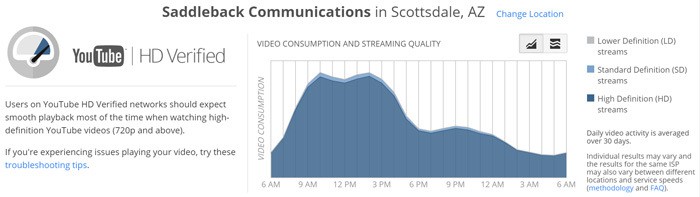
and by selecting other ISPs, you can see that their data download traffic patterns are different (second graph for Saddleback Communications).
If you're not familiar with how data is delivered to your home, Google has a nice infographic illustrating how a sports video gets delivered to your house via the internet.
 Comcast Charging More on Your Internet Bill
Comcast Charging More on Your Internet Bill What's Behind New Comcast Internet Charges?
What's Behind New Comcast Internet Charges?



Leave a Reply